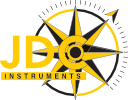Page non trouvée
Erreur 404
La page demandée n’a pas été trouvée sur le site.
Vous pouvez vous rendre sur la page d’accueil, découvrir nos produits ou parcourir nos réalisations.
Page non trouvée
Erreur 404
La page demandée n’a pas été trouvée sur le site.
Vous pouvez vous rendre sur la page d’accueil, découvrir nos produits ou parcourir nos réalisations.