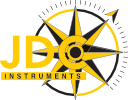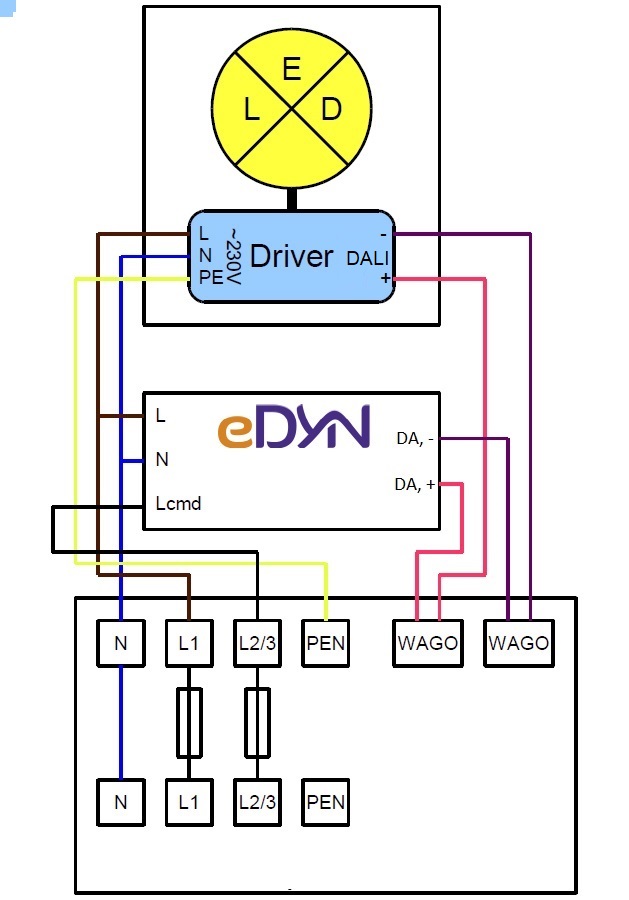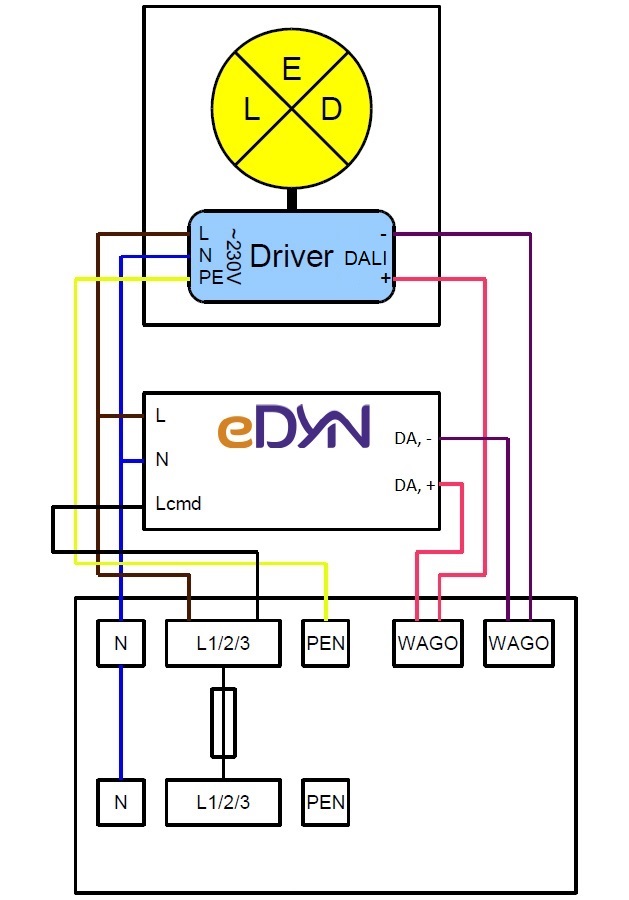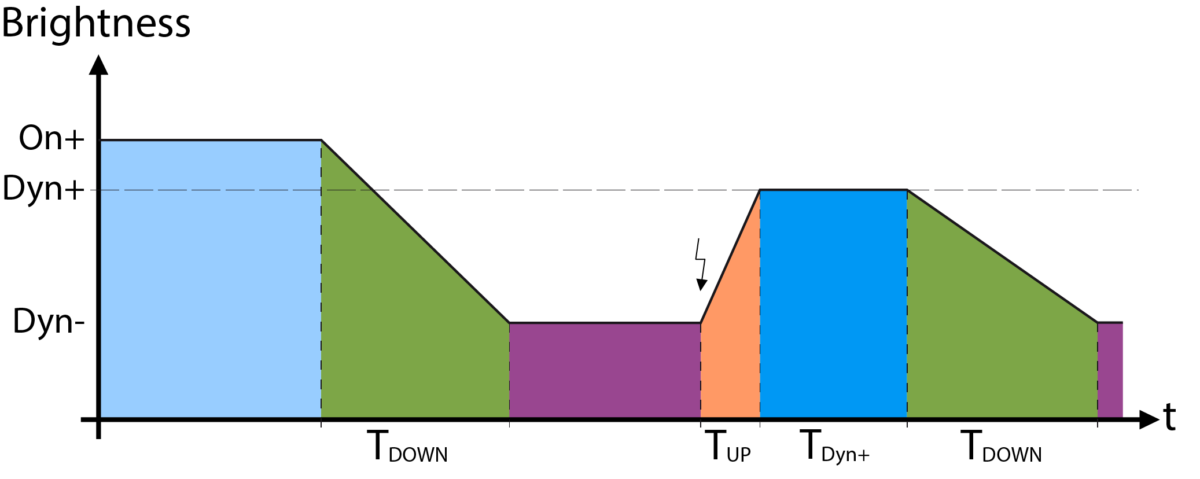Public lighting intensity controller to reduce energy consumption by detecting movement
Dynamic lighting - How it works
Street lighting is one of the main contributors to energy consumption in towns and cities. The autonomous dynamic lighting solution for residential areas in cities aims to reduce electricity consumption and light pollution. Adaptive dynamic lighting controllers optimise the intensity of street lighting: if there is no activity in the street, the lighting is reduced, and when pedestrians or cyclists walk past, the lighting is increased according to their progress.
Quick, maintenance-free installation
eDyn adapts easily to existing lighting. A hole is drilled to pass the eDyn cables to the LED driver inside the luminaire. The housing is secured using magnets and clamps (optional). eDyn is fully waterproof and uses three high-quality Japanese passive infrared sensors.
The benefits for the environment
- Reduction in electricity consumption of up to 60 % compared with fixed-intensity LED lighting
- Allows switching off at 0 % (total switch-off) with both DALI and 0-10V lighting.
- At least 50 % electricity savings thanks to dynamic control of lighting levels compared with fixed-intensity LED light sources
- Retention of 90 % of original lighting in the case of modernisation of existing installations.
Financial benefits
- Average return on investment over 4 years
- 400 kWh energy savings on average per dynamic LED light source over its lifetime (10 years) compared with a normal LED source